





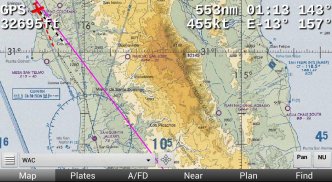


















Avare
Apps For Aviators
Beschreibung von Avare
** Keine Karten-App - Nur Luftfahrt. ** **.
** US-FAA-Materialien für die Luftfahrt und mehr. ** **.
** Keine Unterstützung in Bewertungen. ** **.
** Bitte nutzen Sie unser freundliches, hilfreiches Support-Forum. ** **.
24/7 unter: https://groups.google.com/forum/#!forum/apps4av-forum
** HINWEIS: Avare kann erst dann vollständig funktionieren, wenn Sie BEIDE einschalten
der von Avare angeforderten Berechtigungen (Standort und Speicher).
Avare (ausgesprochen "ah vAir" - wie "bewusst" mit einem "v") ist eine kostenlose Aviation GPS & EFB-App für bewegliche Karten.
* Hinweis: Der Internetzugang ist nur für die Installation der kostenlosen App, der Luftfahrtdatenbank und mindestens einer der kostenlosen Karten erforderlich. und für alle Updates. Wir empfehlen, dass Sie das Play Store AUTOMATIC UPDATE für Avare ausschalten, es und alle Downloads manuell aktualisieren und dann im Flugzeugmodus fliegen, um Batterie zu sparen.
Avare bietet Offline-Moving-Map für alle FAA-Karten an (VFR Sectional, IFR lo / hi enroute, Approach Plate, WAC & TAC). plus A / FD-Informationen, Flughafendiagramme mit GPS-Taxi und Terminalverfahren. Außerdem: GPS-Status, Gelände- / Höhenkarten, 50 nächstgelegene Flughäfen, Hindernisse und mehr. Einige FAA-Charts decken Puerto Rico sowie Teile Kanadas, Mexikos und der Karibik ab. All dies ist völlig kostenlos ohne Werbung.
* Hinweis: Wie alle Apps für tragbare Geräte ist Avare nicht FAA-zertifiziert für die primäre Navigation, kann jedoch wie in FAA-Dokumenten beschrieben verwendet werden. In unserem Hinweis unten und in den FAQ auf unserer Website finden Sie Links zu FAA-Dokumenten.
Avare Vorteile:
• Hergestellt von & für Piloten
• Einfach zu erlernen und zu verwenden
• Schnell und reaktionsschnell
• Alle kostenlosen FAA-Materialien und mehr
• Läuft auf den meisten Android-Geräten
• Keine Anzeigen oder invasiven Berechtigungen
Mehr Funktionen:
• Geben Sie eine beliebige Adresse oder Koordinaten ein.
• NOTAMS, METAR, TAF und Winde (Internet Fetch oder ADSB).
• ADSB TIS-B-Verkehr (UAT / 1090), PIREP (kostenlose AddOn-Apps).
• Grafik- und Text-TFRs (Internet Fetch oder ADSB).
• Kanada-Topo sowie Geländekarten für den größten Teil der Welt.
• Externe GPS-, Autopilot- und Flite-Sim-Optionen.
• Hindernisse: Über 500 'AGL innerhalb von 200' der GPS-Höhe.
• Frequenzen, Landebahnen, Kraftstoffverfügbarkeit und alle A / FD-Informationen.
• GeoReferenzierte Anflugschilder und Taxidiagramme ab 13000 +.
• Landschafts- / Hochformat-, NU / TU-Anzeige (North Up / Track Up).
• Zeichnen Sie Notizen auf dem Bildschirm oder schwenken Sie frei in Diagrammen (Zeichnen / Schwenken).
• Drücken Sie zwei beliebige Punkte lang, um die ungefähre Entfernung zu ermitteln.
• Standortsymbol Mitte oder Track von Ihrer eigenen Platzierung.
• GPS-Kompassrichtung, Peilung und Entfernung zu und von einem beliebigen Punkt auf der Karte, indem Sie einen Finger lang auf diesen Punkt drücken. Ideal für Ihre ATC- und CTAF-Funkanrufe.
Die Installation von Avare beginnt mit der kleinen App und dem anschließenden Abrufen einer Luftfahrtdatenbank und mindestens eines Diagramms. Sie können natürlich jederzeit zusätzliche Diagramme und Materialien für Avare zum kostenlosen Download auswählen.
Hinweis: Die FAA ändert gelegentlich ihre Karten, sodass veraltete Karten Ihren Standort in Avare möglicherweise falsch anzeigen. Aktualisieren Sie daher alle Karten, die Sie möglicherweise im Flug verwenden! Wenn Sie ein Diagramm aktualisieren möchten, stellen Sie zunächst sicher, dass Sie über die neueste Version von Avare und seiner Datenbank verfügen.
Verwenden Sie nach der Installation von Avare zunächst die Hilfefunktion. Neue Funktionen werden sehr schnell als Reaktion auf Benutzerfeedback hinzugefügt und werden möglicherweise nicht auf dieser Beschreibungsseite angezeigt. Sie sind eingeladen, uns direkt über unser Google Group-Forum apps4av zu kontaktieren, um Ihre Fragen, Ihr Feedback und Ihre Funktionsanfragen zu teilen.
Starthinweis: Um in der Avare-App auf die Hilfe zuzugreifen, tippen Sie auf dem Kartenbildschirm auf die runde Menüschaltfläche und dann auf die rechteckige Hilfeschaltfläche unten links.
HINWEIS: Diese Software wird "wie besehen" bereitgestellt und alle ausdrücklichen oder stillschweigenden Garantien, einschließlich, aber nicht beschränkt auf stillschweigende Garantien der Marktgängigkeit und Eignung für einen bestimmten Zweck, werden abgelehnt. In keinem Fall haftet der Inhaber oder Mitwirkende des Urheberrechts für direkte, indirekte, zufällige, besondere, beispielhafte oder Folgeschäden (einschließlich, aber nicht beschränkt auf den Verlust von Nutzung oder Daten), die jedoch verursacht wurden, und für eine Haftungstheorie, unabhängig davon, ob in Vertrag, verschuldensunabhängige Haftung oder unerlaubte Handlung (einschließlich Fahrlässigkeit oder auf andere Weise), die sich in irgendeiner Weise aus der Verwendung dieser Software ergeben, selbst wenn auf die Möglichkeit eines solchen Schadens hingewiesen wird.



























